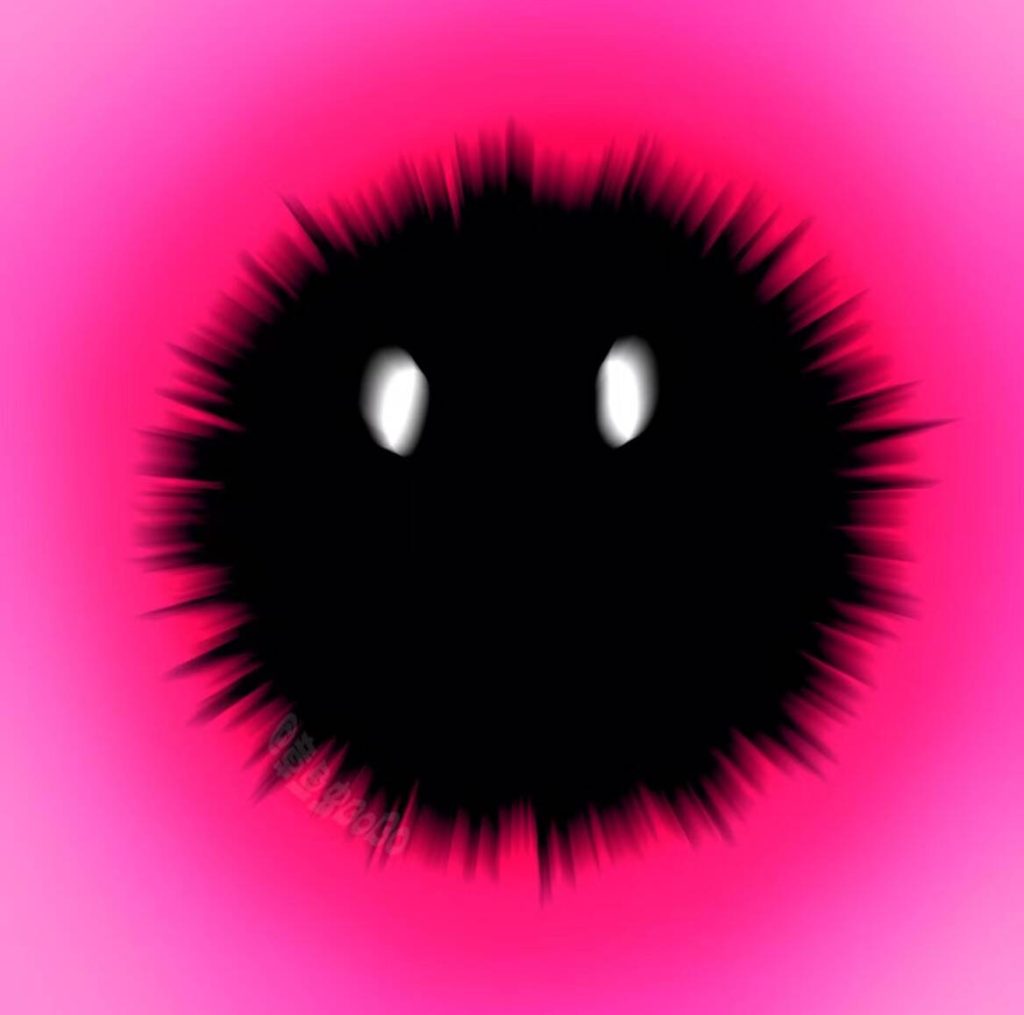Showreel
FMP 10


Finally I did the editing of all the clips in PR with the transitions effect, I downloaded some sound sources in the internet or in the film, and then I made these sounds as the background music through the modification of the software, I hope that the rich sounds can make the story more vivid.
I made the character voices through AI dubbing, and then adjusted the emotional voices through editing, and I made it through film clip dubbing. It is hard to make a soundtrack that is not disjointed, and I need to give each dub a voice that matches the character’s personality, and I can also tell what kind of character the character is through the voices, so I’m very strict in the voices.
When placing all the ambient sounds and character voices in the right track position, you need to match the animation picture, then adjust the background sound and character voice to match, the background sound should not overpower the character’s voice, and the background sound should appear in the right place, some places need to lower the volume or disappear, at the end, I placed a piece of tense music, which can make the story of what happened in the last scene more spooky. The story that takes place is even more eerie. Finally I listened to all the sounds over and over again to see if any of them were too abrupt and where the transitions in the images needed to be adjusted. I made some minor adjustments to some of the frame-to-frame transitions but didn’t overdo the transitions, I wanted the audience to focus more on the frames and eliminate a lot of the tedious transitions.
At the end of the film I added a quote to point out the main idea and background of this story, what happened to all those dolls that accompanied you? This quote can also trigger the viewer’s thoughts, as well as the origin of my creation of this story.
FMP 9





In the class, George gave me some suggestions on what could be modified. In the beginning, the sky changed from light to dark, after I modified it, the picture was improved a lot and the storytelling was better. After I made the modifications, the picture was improved a lot and the storytelling was better. And later on, there were some problems with the movement of the characters, after I made the modifications by combining George’s guidance and recording reference videos, I felt that the movement of the characters was more natural, which improved the whole animation and the movement of the characters very much.
I combined the movements in the third scene with the scene and finished all the camera work.
FMP 8




Then I do the footage editing in UE5, adjusting the camera position, when the picture reaches the desired shot I will find more details to be adjusted, such as lighting or unintentional placement, at this step I do the last few scene adjustments. Each object and shot was then moved through the level sequence, editing each clip individually.
I tried to be consistent with Pre when doing each shot so that the overall timing and composition wouldn’t be a major problem, and in reference to this, I didn’t need to think too much about the shots or the timing, and I tried to set up the scene as nicely as possible for each shot, with fewer other decorations to detract from it, so that the viewer could think about the story better.
I use each shot as a separate sequence file, so that it can be easily adjusted later, it is worth mentioning that in the production of the scene at the end of the scene there are some scenes need to make some fill light, for example, when the person appears, the face is too dark, then you need to hit the front of a light source, in a lot of scenes need to be fused to add some specific light to make the picture harmonious.
FMP 7





I imported the model into UE5 to observe how well the character size matches the scene and if the actions can be played in UE5, as well as making the materials for the other two characters. I enriched, the bear’s material to make it less monolithic in the scene.
I exported each segment of the animation I created in Maya as a separate ABC format, as any other format would have created missing models or motion issues, and made the textures in Maya as material spheres to give to the character models.
When creating different scenes, you need to place the different ABC format files in the corresponding positions, and hide the other unwanted characters, microsoft materials compared to normal FBX call sequences will be more cumbersome, in each import you need to re-attach the material for each of his channel separately.
FMP 6




I followed the original animation by making reference to the previous animation sketches, which made it easier for me to control the movement and timing. I put the original model movement on the left as a reference and selected the keyframes for each stitch, and then made the same movement on the same part, and then modified and adjusted the curves after completing the Blocking. All the model movements were done in this way. While working on the bear, I realised that his joints were not as flexible as those of a normal humanoid and were a bit bulky.
After watching my animation, George made some key suggestions for me, I recorded some videos of the movements and made some corrections, I feel the movements look better, one of the key points is that when the character’s hands are moving, the body also has some slight undulation, so that the character looks more natural. However, there is still a big model problem when the model is poured into UE5, I tried many export methods, and finally I found that only ABC format can import the model animation completely without missing, but there is still some model problem, so I have to go back to modifying the model, which made me spend a long time.
FMP 5





Started making the character models, the model sketches I also modelled before, I made these three models without changing the main character’s personality, I encountered a lot of problems when making the skeleton, so I chose to modify the model after binding the skeleton, and made the model look the way I wanted it to look, but the bound skeleton still needed to be adjusted. The texture of the little girl I made in SP, I added the bear element to the little girl’s dress, then the relationship between the little girl and the bear looks more close, when I made the texture, I tried to make the little girl look more cute. And the other two model materials I made in UE5.
I changed the original dwarf wizard into his grandfather, so that the story of the scene can more clearly explain the appearance of the wizard, in the early buried ambush. The image of the bear is a standard bear doll look, the old man and the bear details are less, so the material I directly use the material ball to create so that you can save a lot of time and easy to adjust, will be the girl’s texture imported into the UE5 after I made a large number of colour adjustments in line with the colours of the whole scene.
FMP 4



The third lab scene is more scary, so cool colours and lots of metal elements were used. Since the model sketch in Maya was too complicated, I didn’t use the original model directly, but I wanted to continue the cartoon style, I made the vessel in Maya and made him as simple as possible, so that the scene wouldn’t be too complicated, and the focus could be put on the story and other images.
The lab is always a cool blue colour in people’s minds, and in this story I wanted the ending to be more sinister, so the graphics were made blue, but the saturation was increased to make the scene more cartoony. The main computer in the lab is still using the original model, I did some thinking on the material of this scene, I want to create a slightly technological sense of some of the images, so I made the visual centre of the computer into a transparent blue, which also makes it as the centre of the vision more attractive, and the glass of the container that holds the children, I also made some adjustments to make it seem to be held in the water slightly refractive, and added some rich models to enrich the whole scene by adding a blue light to the end of the wall. At the end of the wall, I added some rich models to enrich the whole picture.
The most troublesome part of this scene is that I need to put children in each container, so I found some resources for children, made their skeletons and faces the way I wanted, and then put them into the containers in a uniform style, adjusted the size, and added materials, so the whole scene is finished.
FMP 3



Inside the second house, I want to make a warm picture, so the overall colour tone is warm, I will import the model from Maya into UE5, and add the suitable material to set the overall colour tone as yellow, and most of the furniture is made of wooden material, at first, I will make the material of the ceiling and the floor, so that the style of the whole room is more or less the same, I opened a window on the left side of the room, so that the sunlight can be called to spill down and just shine into the bedside, which is in line with the story, the old man will wake up the child. I opened a window on the left side of the room, so that the sunlight can shine into the side of the bed, which is in line with the story, the old man will wake up the child’s picture, in the room, I added some novel ideas, the tree and the house grow together, and there are some mushrooms on the tree, which makes the picture more playful and vivid, the sunlight outside the room is a very important part of the picture, which makes the picture look full of vitality and warmth, I will put the character model with the textures into the scene to adjust the matching textures. I put the character model with the texture into the scene and adjusted the colour to match it, so as to make the scene more harmonious. When making the texture of the scene, I need to pay extra attention to the difference in colour and pattern between different woods, if they are too similar, they will be blended together, and in the house, I also added some plants for embellishment. And when I finally adjusted it, I found that there was too much clutter in the neighbourhood, which didn’t really help much, so I did some subtractions.