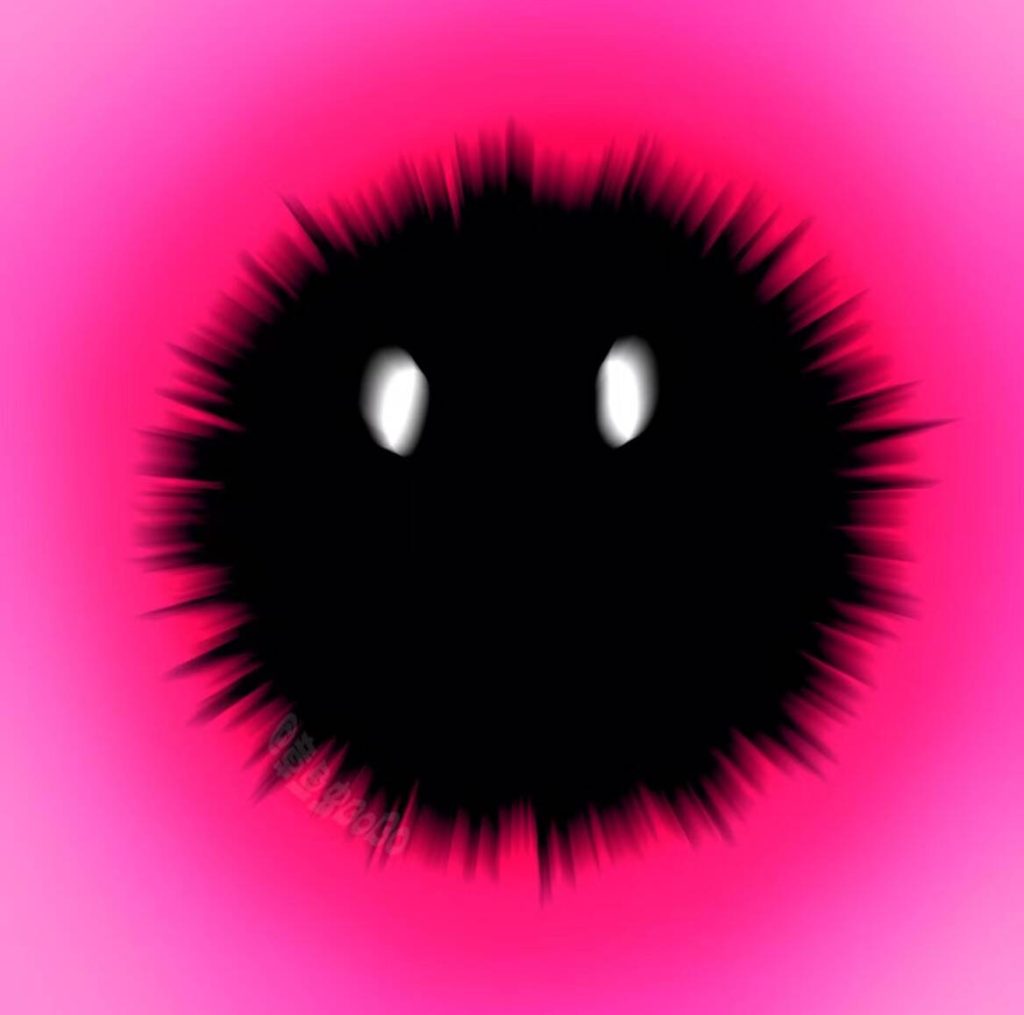This class we learn TD software production, TD software I am not unfamiliar, in the undergraduate sophomore and junior I have contact with this software, this software can carry out some dynamic effects of poster production, he produced some random effects, so can produce unexpected effects to bring some inspiration for the production.
In the classroom we learned some basic TD operations, such as his interface and how to add controls, and then carried out the study of sound visualisation, we uploaded a piece of music, you can generate a visual dynamic image. This may be useful in experimenting with animation.
In this experimental project, I conceived a fantasy dream about the ocean, inspired by the feeling of falling body when people sleep, the story is the protagonist lying on the bed, and then with the sleep into the dream, the protagonist feels the body’s fall and then the camera down the protagonist fell into the ocean, in the ocean, he saw a lot of fantasy creatures and strange buildings. I want to make this story have a fantasy significance, instead of the common ocean scene that everyone sees, I want to add a moving tram in the ocean or a huge machine that operates in the ocean or a lost relic, I want to make the scene of the strait more colourful, colourful. To make the shooting sculpture look more than just pure blue, I found some floor plan illustrations that I could refer to, as well as some model material.