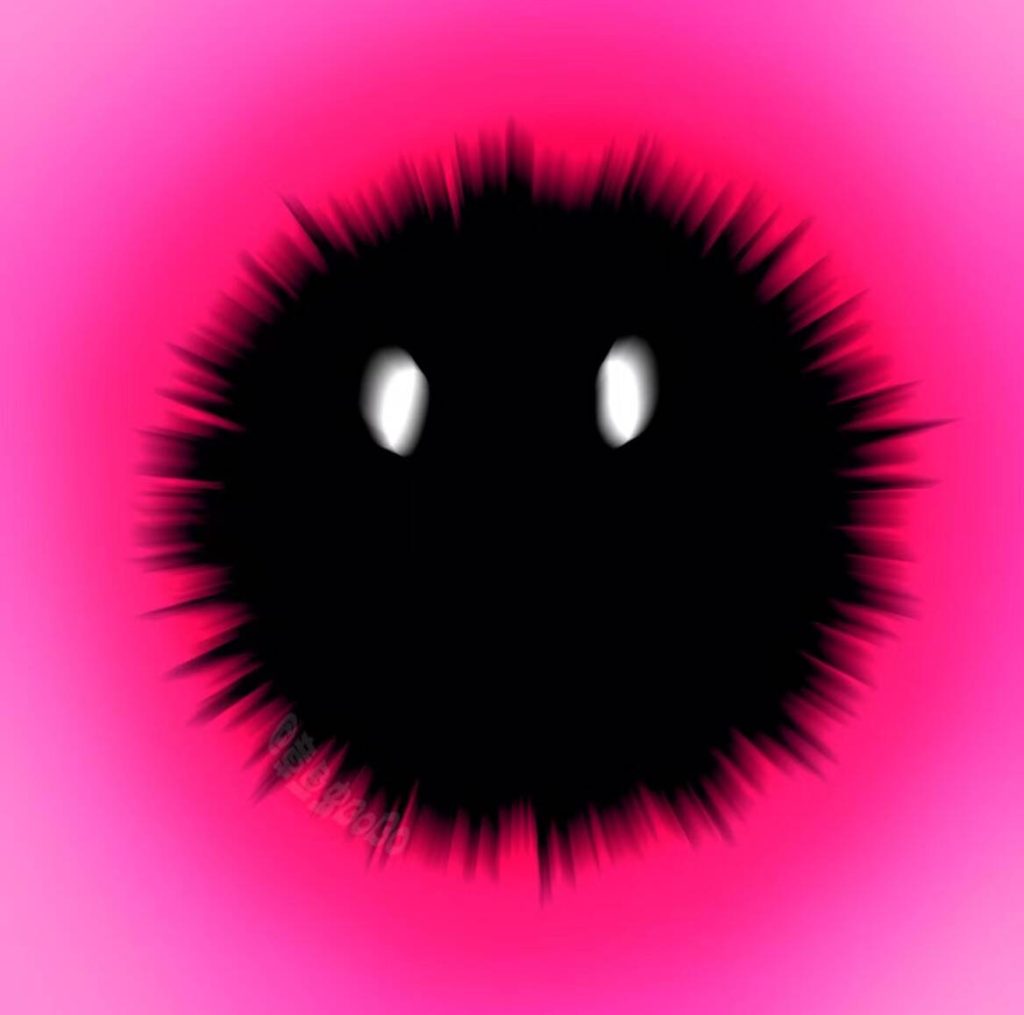For week 4, we needed to create a continuous animation of a ball with a tail.
In class Geotge demonstrated how to make a Blocking animation, I realised that I had misunderstood the concept, it required all the movements of the model, to move on the same keyframe, so I revised it in class.
During the critique process, Geotge modified my tail movement and I found that the tail needed to be folded and bent more to achieve the desired animation effect and the ball needed to be more exaggerated to make it look more flexible.
After that I made a continuous animation based on the blocking animation, in the process of making the continuous animation, I need to modify some key frames that have problems, this tail animation has a lot of problems that need to be solved, how to make the tail look as soft as possible is a problem that I need to think about, I keep watching the video of the squirrel jumping and the tail trajectory after George’s modification.