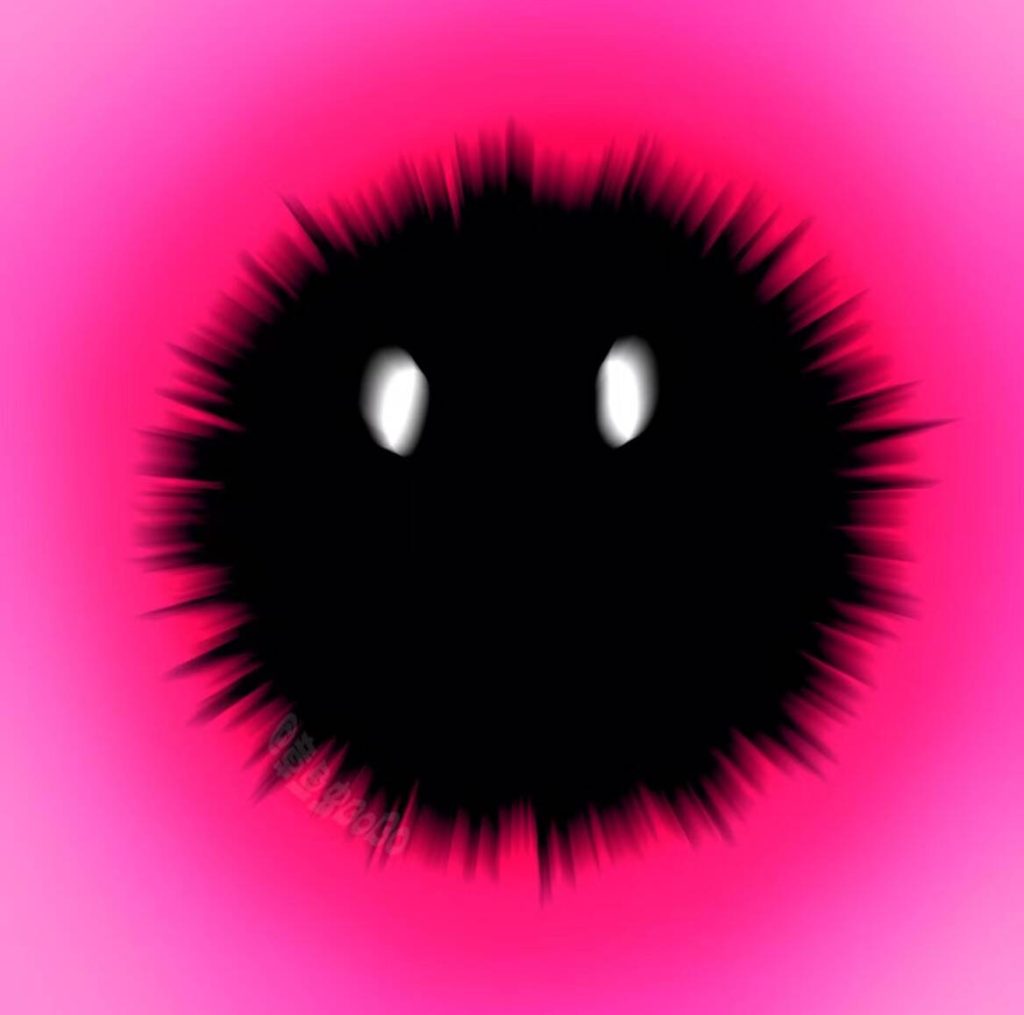In Lesson 4 we learnt how to use the gravity and collision properties of an object to create a falling collision action.
You can make the ball fall in a different state by modifying the gravity property so that it looks like you are changing the weight of the ball.
After that we learnt how to use chains to link objects together so that the parts that are strung together don’t break when we run.
Next we started to communicate with Serra about the direction of the big project we wanted to do at the end of the period and the finished product. I looked for some reference pictures and built a scene in maya using the model first, my idea was to make a picture of man and nature living in harmony, in this picture the characters are very small and the surrounding scenery and animals are very big, Serra asked me to think about the inconvenience and other factors of the life when the people become small. Serra made me think about how inconvenient life becomes when people get smaller, and how I can find more ideas about the changes in the environment.