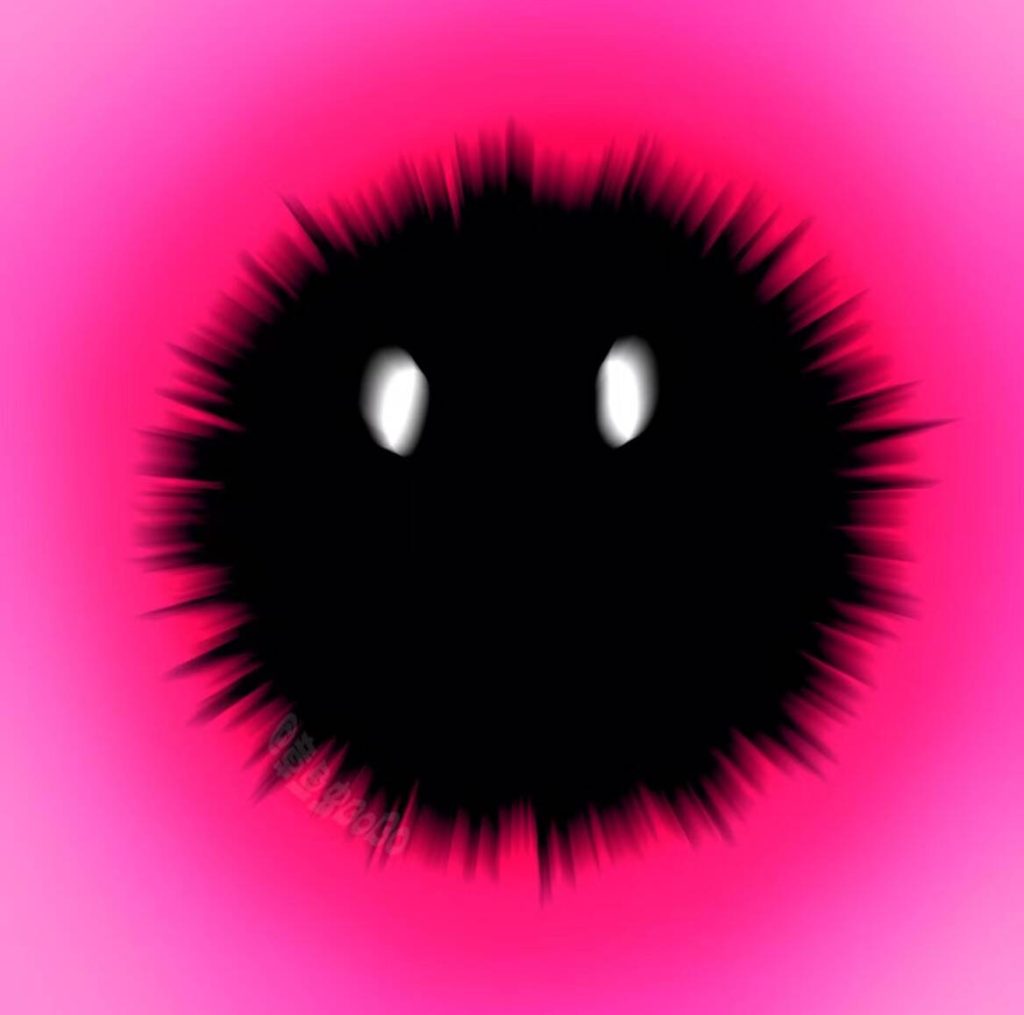In the fifth lesson we learnt how to control the movement of a character.
First we downloaded our favourite character from the mall, then we went into the bone to create a spire, we need to put all the spires at the bottom of the bone, click on the bone and drag it over and select set bone and then drag the spire and select set control and then connect the two orange dots and then connect the red control to the blue one so that we can move the joint. Next you can record a video in Sequencer where you can move the character’s joints by adjusting the set joints.